Windows内核实验:中断提权(Interrupt Privilege Escalation)
Windows内核实验:中断提权(Interrupt Privilege Escalation)
双机调试环境搭建
从32位的xp开始,慢慢上64位
Windows XP Home Edition with Service Pack 2 (Simplified Chinese)
ed2k://|file|sc_winxp_home_with_sp2.iso|61135872 0|B80F4CCF312420015FFD5740057085B0|/ |
Home Edition with Service Pack 2 xp激活码
8QKF3-VDWXY-CT6TM-7TGG6-GKR9G |
Windows XP Professional with Service Pack 2 (Simplified Chinese激活码
BB96V-433XK-GM9WR-KXCDJ-4HTQW |
zh-hans_windows_xp_professional_with_service_pack_3_x86_cd
MRX3F-47B9T-2487J-KWKMF-RPWBY |
烦人 只有sp3支持windbg远程服务器符号比较全
激活
(1)点击“开始”——运行——输入regedit ——回车 。此时进入注册表编辑器。 |
给虚拟机开个串行端口,用管道来通信,名字com_2
com_1的名字有打印机的话,会被打印机占去
\\.\pipe\com_2 |
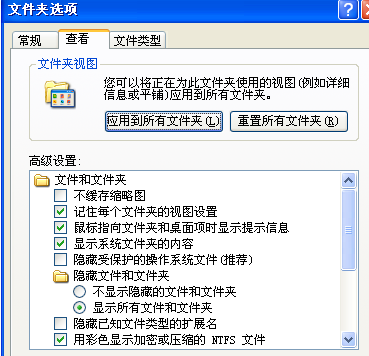
boot.ini文件里添加下面一句
COM1是因为给虚拟机开个串行端口时就是端口1(端口2的话会显示串行端口2)
multi(0)disk(0)rdisk(0)partition(1)\WINDOWS="Microsoft Windows XP Home Edition DEBUG" /noexecute=optin /fastdetect /debugport=COM1 /baudrate=115200 |
可以运行 msconfig 验证一下
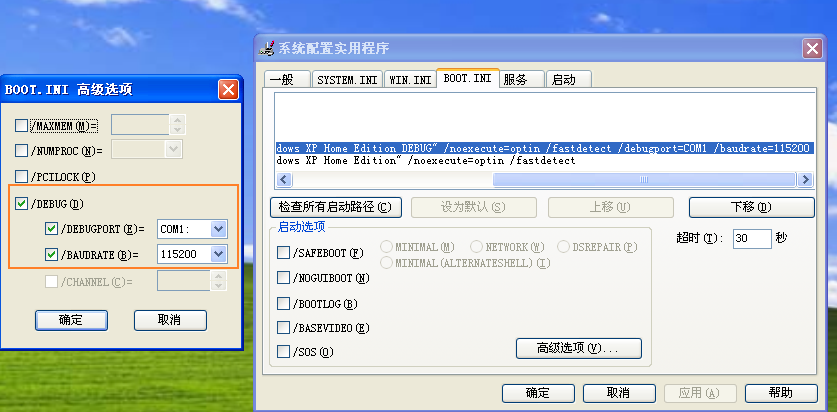
windbg配置
这里的\.\pipe\com_2就是配置的管道名字
"D:\Windows Kits\10\Debuggers\x64\windbg.exe" -b -k com:pipe,port=\\.\pipe\com_2,baud=115200,resets=0 -y SRV*E:\WindbgSybols*https://msdl.microsoft.com/download/symbols |
**GRMWDK_EN_7600_1.ISO**windbg7600 (新版调试xp总是出现各种bug)
1.https://www.microsoft.com/en-us/download/confirmation.aspx?id=11800 |
xuetr工具
http://www.xuetr.com/ |
vs2022安装个xp的单个组件,后改运行库,改基址固定(后面提权要固定基址)
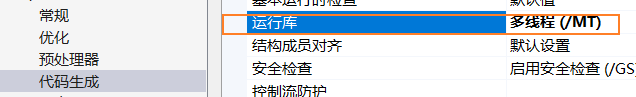
vs2022
c/c++代码生成里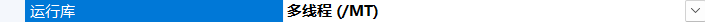
中断提权
前置知识ia32保护模式,中断和异常等
https://grxer.github.io/2023/04/08/32bit-x86-protected-mode/
https://grxer.github.io/2023/04/22/IA32-Interrupt-Exception/
往未使用的中断向量表里塞入我们自己的函数然后手动中断到我们的代码就可以获得0环执行权限

windbg调试
kd> r idtr |
dbg里 r idtr只显示了高32位的基址
r idtl可以显示界限
回顾下中断门描述符
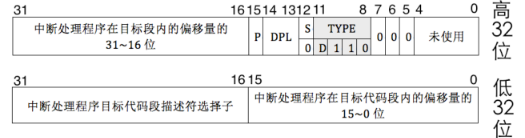
由0号除0中断为例 他的中断处理程序地址是怎么来的
8003f400地址处80548e00 00082190高48-64位8054 + 低0-15位2190 = 0x80542190
20号中断是未使用的,我们就选取20号中断hook
|
- 接下来去在dbg里修改中断向量表
eq 8003f500 0040ee00`00081040 |
这里要注意的是DPL位,DPL位必须是个三环标志(11),确保三环程序可以触发这个中断
0环的话我们3环程序去int 20中断的话,会产生越权访问的异常,这也是防止恶意程序随意调用系统调用的方式之一
ce居然也可以改(之前还看到他可以加速百度网盘 。。。)
把下面在设置 其他里勾上,就可以改内核内存了
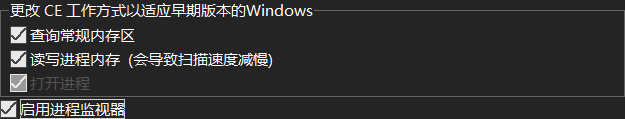
访问成功,IdtEntry内指令获得0环权限
